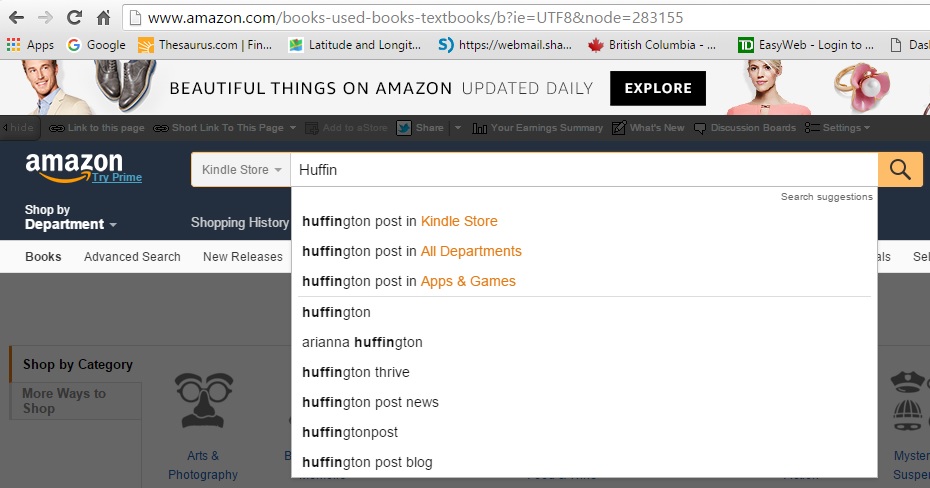Every writer dreams of hitting #1 on the big dog’s Bestseller List. Amazon is the world’s biggest bookseller and has the largest search engine capacity—second only to Google. Amazon offers over four million books in their online store and grows by 4,200 per day. That’s a whack of competition. But—in the last 3 weeks—3 of my Amazon Kindle eBooks nailed the #1 spot in their free categories.
Every writer dreams of hitting #1 on the big dog’s Bestseller List. Amazon is the world’s biggest bookseller and has the largest search engine capacity—second only to Google. Amazon offers over four million books in their online store and grows by 4,200 per day. That’s a whack of competition. But—in the last 3 weeks—3 of my Amazon Kindle eBooks nailed the #1 spot in their free categories.
How’d I pull this off? And how can you do the same?
Well, the Bestselling Secret is not in organic sales. It’s in manipulating SEO. Search Engine Optimization. It’s worked for me and here’s how manipulating Amazon’s system will work for you.
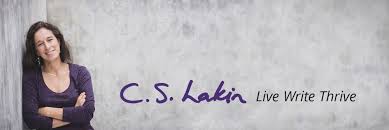 First, credit goes to my friend and fellow author, Susanne Lakin. Susanne writes as C.S. Lakin and under her pen-name, Charlene Whitman. She also hosts the popular website Live Write Thrive.
First, credit goes to my friend and fellow author, Susanne Lakin. Susanne writes as C.S. Lakin and under her pen-name, Charlene Whitman. She also hosts the popular website Live Write Thrive.
Susanne just released a new online course properly called Targeting Genre For Big Sales. I worked with Susanne as a beta-tester—an online lab rat—and came out a winner. I also did this without spending a dime.
Regular DyingWords followers know I’ve been blogging for the Huffington Post since November and now have thirty articles published on the Huff. That makes me a bit of a self-appointed expert on how the Huff Post works so I decided to share my experience with others by writing two straightforward, no BS guides.
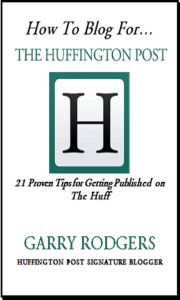 One’s a primer called How To Blog For The Huffington Post—21 Proven Tips for Getting Published on the Huff. It serves as a lead-magnet to the second book—a main guide not-surprisingly called How To Blog For The Huffington Post—101 Proven Tips for Getting Published on the Huff.
One’s a primer called How To Blog For The Huffington Post—21 Proven Tips for Getting Published on the Huff. It serves as a lead-magnet to the second book—a main guide not-surprisingly called How To Blog For The Huffington Post—101 Proven Tips for Getting Published on the Huff.
I researched the material with help from other Huff Bloggers who have way more Huff Post experience than me. I drafted the manuscripts in a Word.doc (Duhs). I did my own editing (Gasps!) by using the Grammarly app. I designed my own covers in Word (Groans!) and then sized them as a jpeg in Paint (Huh?). I did my own eBook formatting (How?) in Calibre and then uploaded to Amazon’s Kindle Direct Publishing (Simple!).
And nothing happened. Zilch. SFA.
Like most, I was near the bottom of the list and spinning fast into the black hole of self-publishing. I did some Tweets and a few blog posts which saved me from imploding and then went on to work on other projects.
 But I’d been following Susanne Lakin’s emails promoting her course on Targeting Genre For Big Sales and she was making sense to me. I knew my problem lay in “Discoverability”. My Huff Guides were okay as technical publications and they’re definantly the right information if you want to get published on the Huffington Post, but nobody was hearing about them.
But I’d been following Susanne Lakin’s emails promoting her course on Targeting Genre For Big Sales and she was making sense to me. I knew my problem lay in “Discoverability”. My Huff Guides were okay as technical publications and they’re definantly the right information if you want to get published on the Huffington Post, but nobody was hearing about them.
So, I decided to try something out.
Susanne generously gave me access to her about-to-be-released course—for free as a beta-tester—in exchange for sharing my results.
 Now, there’s a lot more to this process that Susanne thoroughly covers in her course than I have room to tell you here. I highly recommend you pay for and take her lessons if you want to achieve the same success I have. It’s a hundred bucks off till the end of April 2016 if you use the DyingWords coupon code TARGET44 at this link:
Now, there’s a lot more to this process that Susanne thoroughly covers in her course than I have room to tell you here. I highly recommend you pay for and take her lessons if you want to achieve the same success I have. It’s a hundred bucks off till the end of April 2016 if you use the DyingWords coupon code TARGET44 at this link:
http://cslakin.teachable.com/ Click Here
But, in a nutshell, this is what I did. And remember—it’s all about Discoverability.
1. Proper Key Word and Key Phrase Research
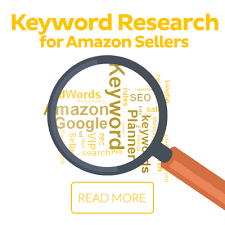 Amazon lets you enter up to seven “keywords” into your dashboard as metadata to allow the search engine to find and promote you. Go beyond the term “Key Word” because the trick is in “Key Phrases”. Amazon allows you to use any combination of words to make up seven phrases. The phrases just have to be separated by commas.
Amazon lets you enter up to seven “keywords” into your dashboard as metadata to allow the search engine to find and promote you. Go beyond the term “Key Word” because the trick is in “Key Phrases”. Amazon allows you to use any combination of words to make up seven phrases. The phrases just have to be separated by commas.
Finding effective key words and phrases is not difficult, but it’s time-consuming. There’s a tool called “KDSPY” that Susanne says is very effective and well worth the forty-seven bucks. But I didn’t use it. I looked at this as a money-making venture, not a money-spending one, so I did this the old-fashioned way. I used pen and paper. You could also use Excel but, personally, I hate that program.
The first thing to do is bring up Amazon.com Kindle Books on your browser. If it’s a Kindle eBook you’re promoting and not just a print book, make sure you’re searching in the Kindle Department. And make sure you’re at the Amazon.COM site (the American site) because that’s where the heavy traffic is specifically searching. Don’t worry—the information will work on all the Amazon sites worldwide.
Do not use the Google Keyword search tool, though. It’s too general and will lead you astray from what Amazon knows.
Understand that Amazon is just like Google and, when you begin to type the word or phrase you’re looking for, it’s already thinking ahead and showing you the most-searched-for, similar matches. Copy the best of these down in a list with a priority number of where the term appears on the ten-space vertical window that Amazon is showing you.
This is where you have to be imaginative.
 You have to think like a reader who is looking for your product. And, yes, your book is just a product to a reader who is a consumer. You have to give that consumer the best opportunity to discover and buy the product you’re offering for sale.
You have to think like a reader who is looking for your product. And, yes, your book is just a product to a reader who is a consumer. You have to give that consumer the best opportunity to discover and buy the product you’re offering for sale.
It took me a couple hours to play around with combinations and here are the key words and phrases I came up with for the Huff Post 21 Tip guide:
How To Blog For Huffington Post, How To Get Published By Huffington Post, Blogging At Huffington Post, Blogger, Huffington Post, HuffPost, Ariana Huffington
It makes no difference what order you put them in or if you use capitals. It’s the combinations that matter.
2. Product Description
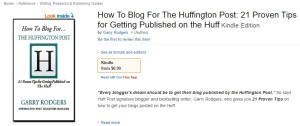 Amazon’s search engine doesn’t care about what you say or how attractive you make it. It’s looking for relevancy to searches so they can sell something that’s being looked for and wanted. This is why you need to salt the description with your title, subtitle, and key words and phrases. Here’s my product description for the 21 Tip Guide with the key stuff hi-lighted in red:
Amazon’s search engine doesn’t care about what you say or how attractive you make it. It’s looking for relevancy to searches so they can sell something that’s being looked for and wanted. This is why you need to salt the description with your title, subtitle, and key words and phrases. Here’s my product description for the 21 Tip Guide with the key stuff hi-lighted in red:
Every blogger’s dream should be to get their blog published by the Huffington Post.” So says Huff Post signature blogger and bestselling writer, Garry Rodgers, who gives you 21 Proven Tips on how to get your blogs published on the Huff.
Serious bloggers know the Huffington Post is the world’s largest blog site. Getting published on the HuffPost is a significant badge of achievement — it’s the gold standard of blogging — social approval by a major media corporation that your work meets its mark of excellence. You just can’t buy this type of exposure.
As a blogger, you have something to say and you want to hear what others say back. If you have quality content — and that’s the key — you’ll want to say it on the Huffington Post.
“But how in the world do I ever get noticed?” you ask.
Well, it might not be easy, but it can be done. And it’s done by applying these 21 Tips On How To Blog For The Huffington Post in a holistic approach. In other words, applying these tips on publishing and journalism in an overall, systematic manner.
It’s also about building your platform — your brand and your profile. In this guide, Garry Rodgers gives you proven advice on elevating your platform and getting noticed by Huffington Post editors.
This guide is a primer for the more extensive book How To Blog For The Huffington Post — 101 Proven Tips for Getting Published on the Huff, also by Garry Rodgers, and is laid out in six clear, progressive sections:
SECTION ONE — UNDERSTANDING THE HUFFINGTON POST CULTURE
SECTION TWO — WRITING HUFFINGTON POST PUBLISHABLE BLOGS
SECTION THREE — BUILD A HUFFINGTON POST BLOGGER PLATFORM
SECTION FOUR — GETTING NOTICED BY THE HUFFINGTON POST
SECTION FIVE — PITCHING TO THE HUFFINGTON POST
SECTION SIX — LINKS TO RESOURCES
Can it happen to you? Garry Rodgers can’t promise anything, but shares everything he knows about improving your chances of being noticed by a Huffington Post editor.
How To Blog For The Huffington Post — 21 Proven Tips For Getting Published on the Huff contains basic information about the mechanics of writing and publishing blogs for the Huffington Post, as well as priming you for the advanced work 101 Tips for Getting Published on the Huff. If you work these professional blogging tips — and do the work — they’ll pay off in a way that’s so, so worth it.
 While Amazon doesn’t care about what your message says or how it looks, your product searcher sure does. This is why it’s vital to set up the description with HTML (Hyper Text Markup Language) coding by using bolds, italics, quotations, lists, headings, subtitles, paragraph structure and so on.
While Amazon doesn’t care about what your message says or how it looks, your product searcher sure does. This is why it’s vital to set up the description with HTML (Hyper Text Markup Language) coding by using bolds, italics, quotations, lists, headings, subtitles, paragraph structure and so on.
Here’s the bad news…
As my internet buddy, Johnny B. Truant, says, “Amazon’s dashboard sucks big, hairy donkey balls” and he’s right. Amazon’s little window for your description will accept 4,000 characters but it won’t do the HTML for you. If you try to cut & paste a nice italicized and bolded description from Word, it’ll just show up as Plain-Jane on your Amazon product page.
There’re two ways around this:
One is you can learn HTML coding and do all the <b><i><p> stuff yourself and it isn’t that hard. Susanne tells you how in her course and she has a pdf cheat-sheet for the universal HTML codes.
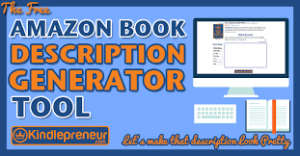 Susanne also refers you to a cool, free tool called the Amazon Book Description Generator that I used. Click Here
Susanne also refers you to a cool, free tool called the Amazon Book Description Generator that I used. Click Here
It’s very effective, but be aware of two things. You can’t input from Word with bold and italics already done or you’ll become very frustrated. Secondly, Amazon allows you 4,000 characters which include the HTML characters. If you write 4,000 characters in Word and then use the Generator to add your HTML, Amazon’s donkey-balls box will chop you short. So, depending on how much HTML you want to add, you need to write about 3,200 characters in Word.
Be sure to use as many of the 4,000 allowed spaces as you can. Even if your perspective reader doesn’t absorb them all, the extra words and phrases add up to discoverability through SEO. Also, don’t just write your description to favor your key elements. It still has to flow for your reader as it’s the ambassador of your material that should make the reader “Look Inside”.
3. Category Selection
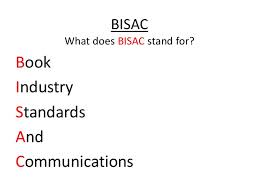 It’s critical to slot your book in the proper BISAC (Book Industry Standards & Communications) category. This is not something Amazon invented. It’s universal, but you need to understand the primary and secondary categories.
It’s critical to slot your book in the proper BISAC (Book Industry Standards & Communications) category. This is not something Amazon invented. It’s universal, but you need to understand the primary and secondary categories.
This, too, takes a lot of time to find the right slots that have the balance of the most traffic and the least competition. Susanne recommends using the KDSPY but, because I was doing this venture as an experiment in free, I selected my categories manually—making lists until I got what I thought were the right ones.
Here’s how I did it:
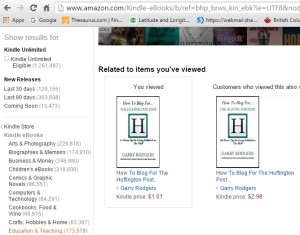 Again go to the Amazon.COM Kindle Department and look at the categories in the left sidebar. Beside each, you’ll see a numeric figure in brackets which lists the amount of publications in that slot. You have to play around with the sub-categories until you find a fitting place with a relatively low number to compete with. Be aware that Amazon only allows you two entries so you want to make sure you get the proper, relevant ones and not go off into some obscure shelf that no one visits.
Again go to the Amazon.COM Kindle Department and look at the categories in the left sidebar. Beside each, you’ll see a numeric figure in brackets which lists the amount of publications in that slot. You have to play around with the sub-categories until you find a fitting place with a relatively low number to compete with. Be aware that Amazon only allows you two entries so you want to make sure you get the proper, relevant ones and not go off into some obscure shelf that no one visits.
As with key material and product description, balance is important.
Here’re the two categories that I selected for the 21 Tips Guide:
REFERENCE > LANGUAGE ARTS & DISCIPLINES > Journalism (3,245)
REFERENCE > LANGUAGE ARTS & DISCIPLINES > Publishing (4,498)
Now I went back and salted the product description with the category keywords ie – Journalism and Publishing. This is vital to complete a loop for SEO.
This system sent How To Blog For The Huffington Post—21 Proven Tips for Getting Published on the Huff to the #1 spot in Journalism on all four of the English-speaking stores; USA, UK, Australia, and Canada and it climbed to #3 in Publishing.
So was this a fluke? Did I just get lucky and surf a good wave? Or could I do it again?
I tried the same process with the 101 Tips Guide and used the same key material and categories, although I tweaked the product description to match.
Sure enough. It went to #1 in both Journalism and Publishing. Like, right away.
Now I knew I was on to something. I then took my eBook Best of DyingWords—Provoking Thoughts on Life From a Retired Homicide Detective and Forensic Coroner and applied Susanne’s process using these keywords:
Blogging, Forensic Psychology, Philosophy, Health and Happiness, Self-Help Books, Positive Mental Attitude About Life, Think And Grow Rich
And I selected these categories:
BIOGRAPHIES > PROFESSIONALS & ACADEMICS > Philosophers (1349)
HEALTH, FITNESS & DIETING > PERSONAL HEALTH > Aging (1071)
This type of book required a completely different style of product description, but I used exactly the same salting technique. Click Here to read the product description.
Best of DyingWords—Provoking Thoughts on Life From a Retired Homicide Detective and Forensic Coroner went right to #1 straight from the gate and, as I write this, it’s still in first place in both categories on all of Amazon’s English-speaking sites.
My Amazon author ranking also increased over 1,000% from the start of this experiment 🙂
It’s important to say I entered these three books in the KDPS (Kindle Direct Publishing Select) program and set them on a five-day free promotion. Within half a day, I noticed enormous leaps in their list placings and, within a day, all three went to #1 in their slots.
Now I can hear some of you saying “Wait a minute, Garry. Being at the top of a free list is not the same as selling on the paid list.”
 Ah, no. I think it’s way better for a new book to climb the free charts because that’s what generates traffic, gains new readers, starts reviews, and links to your other products including your website and mailing list. It’s all about Discoverability and that, in my opinion, is the name of the game in internet writing. You have to give in order to receive. Once you give enough, you’ll get noticed. And this carries on into your paid rankings once the promo’s over. That’s as sure as the law of friggin’ gravity.
Ah, no. I think it’s way better for a new book to climb the free charts because that’s what generates traffic, gains new readers, starts reviews, and links to your other products including your website and mailing list. It’s all about Discoverability and that, in my opinion, is the name of the game in internet writing. You have to give in order to receive. Once you give enough, you’ll get noticed. And this carries on into your paid rankings once the promo’s over. That’s as sure as the law of friggin’ gravity.
Beyond these three elements of optimizing your book’s appeal to Amazon’s search engine, I highly suspect something else is at play. From what I know about search engines, they like two things—fresh, active content and hyperlinks.
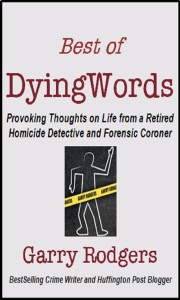 In the past two months. I’ve uploaded eight new products for sale on Amazon and I’ve internally hyperlinked them to each other and to their respective Amazon sales pages, as well as to many other internet pages.
In the past two months. I’ve uploaded eight new products for sale on Amazon and I’ve internally hyperlinked them to each other and to their respective Amazon sales pages, as well as to many other internet pages.
I’m damned sure Amazon’s search engine recognizes this and—combined with properly-done key words/phrases, descriptions, and categories—it’s saying “Hey! We like this Garry Rodgers guy. He’s slammin’ us with fresh content and makes it easy for us to sell all kinds of stuff. Give this boy a front seat on the bus!”
It’s worked for me—three books in a row—and it can work for you… if you want to Hit #1 on Amazon’s Bestseller List—Repeatedly.
* * *
If you’re serious about getting your Amazon products discovered, I highly recommend you take Susanne Lakin’s excellent online course Targeting Genre For Big Sales. Although I simplified the process in this post, there’s a lot more to it and Susanne’s tutoring is worth every penny of the regularly priced $397 online course.
And you can get a $100 (25%) discount on Targeting Genre For Big Sales till the end of April 2016 by using this DyingWords coupon TARGET44. Click Here
BTW – Here’s a little plug for my friends at Grammarly who contacted me to say thanks for mentioning their app in this post –
“I’ve been using the Grammarly app for six months and couldn’t live without it. Grammarly is far more than just a spelling, punctuation, and grammar tool. It’s like having my old English teacher standing over my shoulder. Like her, Grammarly teaches me to become a better writer.”
Check out Grammarly. It helped me to polish my product descriptions as well as my content and it’s partly responsible for my Amazon success. I highly recommend the Grammarly app! Click Here